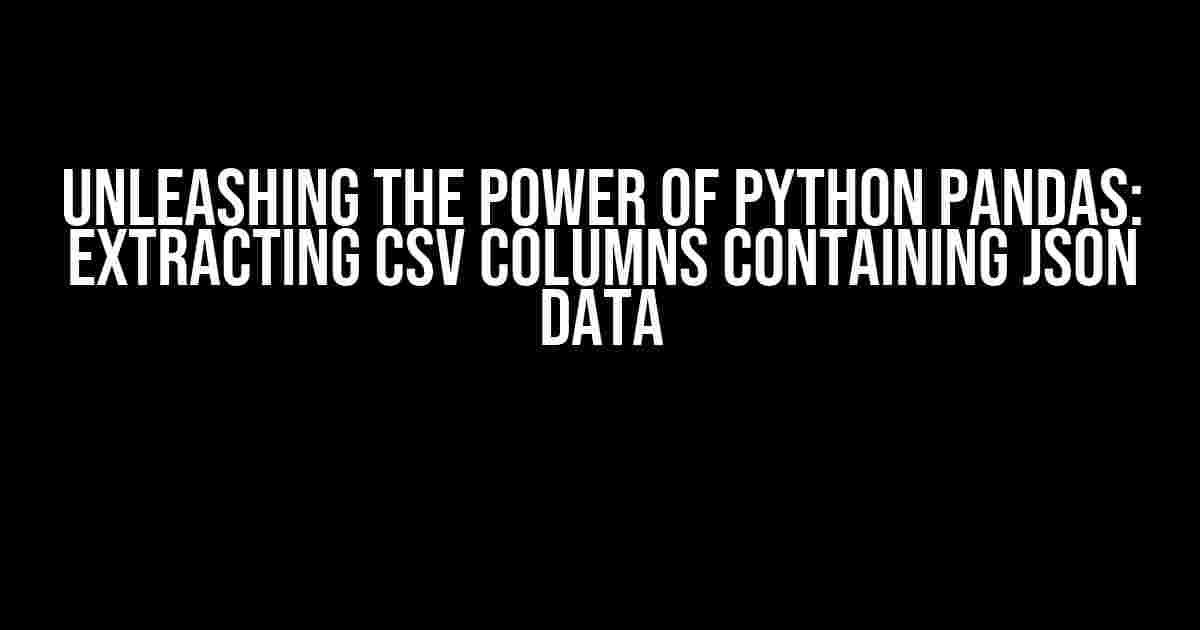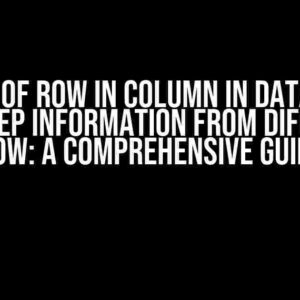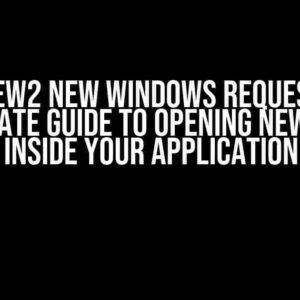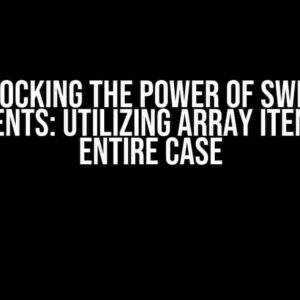Are you tired of dealing with complex data structures in your CSV files? Do you struggle to extract valuable information from columns containing JSON data? Fear not, dear Python enthusiast! With the mighty Python Pandas library, you can conquer even the most daunting data challenges. In this article, we’ll delve into the world of extracting CSV columns containing JSON data using Python Pandas.
What’s the Deal with JSON Data in CSV Files?
JSON (JavaScript Object Notation) is a lightweight, human-readable data interchange format that’s widely used in web applications. However, when working with CSV files, you might encounter columns containing JSON data. This can happen when data is exported from a database or web application, and the JSON data is stored as a string in a CSV column.
Here’s an example of a CSV file containing JSON data in the “metadata” column:
| ID | Name | Metadata |
|---|---|---|
| 1 | John Doe | {“age”: 30, ” occupation”: “developer”} |
| 2 | Jane Smith | {“age”: 25, ” occupation”: “designer”} |
Why Do We Need to Extract JSON Data from CSV Files?
There are several reasons why extracting JSON data from CSV files is essential:
- Data Analysis**: By extracting JSON data, you can perform more in-depth analysis, such as aggregating data, creating visualizations, and identifying trends.
- Data Transformation**: You might need to transform the JSON data into a more suitable format for your application or use case.
- Data Integration**: JSON data extraction enables you to integrate data from different sources, enriching your dataset and providing a more comprehensive view.
- Data Quality**: Extracting JSON data allows you to identify and fix data quality issues, such as missing or malformed data.
Preparing for JSON Data Extraction with Python Pandas
Before we dive into the extraction process, make sure you have the following:
- Python installed**: Python 3.8 or later is recommended.
- Pandas library**: Install Pandas using `pip install pandas`.
- Csv file with JSON data**: Have your CSV file with JSON data ready.
Extracting JSON Data from CSV Files using Python Pandas
To extract JSON data from a CSV file using Python Pandas, follow these steps:
-
Import necessary libraries
import pandas as pd import json -
Read the CSV file
df = pd.read_csv('example.csv') -
Identify the column containing JSON data
In our example, the “metadata” column contains JSON data.
-
Apply the json.loads() function
Use the `json.loads()` function to parse the JSON data in the “metadata” column:
df['metadata'] = df['metadata'].apply(json.loads) -
Extract specific JSON data
Now you can extract specific JSON data using the `apply()` function with a lambda function:
df['age'] = df['metadata'].apply(lambda x: x['age'])This creates a new column “age” with the extracted values.
Example Code
import pandas as pd
import json
# Read the CSV file
df = pd.read_csv('example.csv')
# Apply the json.loads() function
df['metadata'] = df['metadata'].apply(json.loads)
# Extract specific JSON data
df['age'] = df['metadata'].apply(lambda x: x['age'])
df['occupation'] = df['metadata'].apply(lambda x: x['occupation'])
# Print the resulting DataFrame
print(df)Tips and Variations
- Handling malformed JSON data**: Use the `try-except` block to handle malformed JSON data:
df['metadata'] = df['metadata'].apply(lambda x: json.loads(x) if x else {})df['nested_data'] = df['metadata'].apply(lambda x: x['nested_key']['value'])df_json = pd.json_normalize(df['metadata'])import dask.dataframe as dd
ddf = dd.from_pandas(df, npartitions=2)Conclusion
Extracting JSON data from CSV files using Python Pandas is a powerful technique for unlocking valuable insights from complex data structures. By following the steps outlined in this article, you’ll be able to extract JSON data, transform it into a suitable format, and integrate it with other datasets. Remember to handle malformed JSON data, extract nested JSON data, and convert JSON data into separate columns using the `pd.json_normalize()` function. Happy data wrangling!
Now, go forth and conquer the world of data with Python Pandas!
Further Reading
Frequently Asked Question
Get ready to master the art of extracting CSV columns containing JSON data with Python Pandas!
How do I import the necessary libraries to extract a CSV column containing JSON data with Python Pandas?
To get started, you’ll need to import the `pandas` library, which you can do by using the following command: `import pandas as pd`. You might also want to import the `json` library if you need to parse the JSON data further. Simply add `import json` to your imports!
What’s the best way to read a CSV file with a column containing JSON data using Python Pandas?
To read a CSV file with a column containing JSON data, you can use the `pd.read_csv()` function. For example: `df = pd.read_csv(‘your_file.csv’)`. Make sure to replace `’your_file.csv’` with the actual path to your CSV file. This will load the CSV data into a Pandas DataFrame, which you can then manipulate and extract the JSON column!
How do I extract a specific column containing JSON data from a Pandas DataFrame?
To extract a specific column containing JSON data, you can use the square bracket notation to access the column. For example, if your JSON column is named ‘json_data’, you can extract it like this: `json_column = df[‘json_data’]`. This will return a Series containing the JSON data, which you can then parse and manipulate as needed!
How do I parse the JSON data in a Pandas Series using Python?
To parse the JSON data in a Pandas Series, you can use the `apply()` function in combination with the `json.loads()` function. For example: `parsed_json = json_column.apply(json.loads)`. This will convert the JSON strings in the Series into Python dictionaries, which you can then manipulate and analyze!
What’s the best way to handle errors when parsing JSON data in a Pandas Series?
When parsing JSON data, it’s common to encounter errors due to malformed or invalid JSON. To handle these errors, you can use the `try-except` block inside the `apply()` function. For example: `json_column.apply(lambda x: json.loads(x) if x else {})`. This will catch and handle any JSON parsing errors, replacing them with an empty dictionary or a default value of your choice!