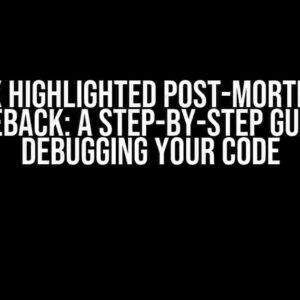Are you tired of dealing with pesky validation errors in your Pydantic models? Do you want to take your validation game to the next level? Look no further! In this article, we’ll dive into the world of Pydantic field validation against Enum names, and explore the ins and outs of this powerful feature.
Pydantic is a Python library that allows you to create robust, type-safe models with built-in validation. It’s a game-changer for anyone working with data models, APIs, or web applications. But why do we need validation in the first place? Well, without validation, our models can become a mess of incorrect data, leading to errors, crashes, and headaches. Validation helps ensure that our data is correct, consistent, and reliable.
An Enum, or enumeration, is a set of named values that can be used to define a specific set of choices. In the context of Pydantic, Enums can be used to define a set of allowed values for a particular field. For example, if we have a field called “color” that can only be one of three values – “red”, “green”, or “blue” – we can use an Enum to define these values and ensure that only those values are accepted.
To get started, you’ll need to install Pydantic and create a new Python script. Here’s an example of how to create a simple Pydantic model with an Enum field:
from enum import Enum
from pydantic import BaseModel
class ColorEnum(str, Enum):
red = "red"
green = "green"
blue = "blue"
class Vehicle(BaseModel):
color: ColorEnum
In this example, we define an Enum called `ColorEnum` with three values: “red”, “green”, and “blue”. We then create a Pydantic model called `Vehicle` with a field called `color` that must be one of the values defined in the `ColorEnum`.
Now that we have our model set up, let’s talk about validation. When we create a new instance of our `Vehicle` model, Pydantic will automatically validate the `color` field against the values defined in the `ColorEnum`. If we try to assign an invalid value to the `color` field, Pydantic will raise a `ValidationError`:
vehicle = Vehicle(color="invalid_color") # raises pydantic.error_wrappers.ValidationError
This is great, but what if we want to customize the validation process? Maybe we want to allow additional values or add custom error messages. That’s where Pydantic’s powerful validation features come in.
Pydantic provides a range of ways to customize validation, including:
-
Validators: Custom functions that can be used to validate specific fields.
-
Pre-validation hooks: Functions that can be used to modify or validate data before it’s processed by Pydantic.
-
Post-validation hooks: Functions that can be used to modify or validate data after it’s been processed by Pydantic.
Let’s take a look at an example of how we can use a custom validator to validate our `color` field:
from pydantic import validator
class Vehicle(BaseModel):
color: ColorEnum
@validator("color")
def validate_color(cls, v):
if v not in ["red", "green", "blue", "yellow"]:
raise ValueError("Invalid color")
return v.title()
In this example, we define a custom validator function that checks if the value of the `color` field is one of the allowed values. If it’s not, it raises a `ValueError`. We can also use this function to modify the value of the `color` field, in this case, converting it to title case.
So far, we’ve only scratched the surface of what’s possible with Enum validation in Pydantic. Let’s take a look at some more advanced techniques:
In some cases, we may want to allow multiple values to map to a single Enum value. We can do this by using Enum values as aliases:
from enum import Enum
class ColorEnum(str, Enum):
red = "red"
green = "green"
blue = "blue"
crimson = "red"
emerald = "green"
navy = "blue"
class Vehicle(BaseModel):
color: ColorEnum
In this example, we define an Enum with three main values – “red”, “green”, and “blue” – and three aliases – “crimson”, “emerald”, and “navy”. When we create a new `Vehicle` instance, we can use either the main value or the alias:
vehicle = Vehicle(color="crimson") print(vehicle.color) # "red"
In some cases, we may want to allow a range of values to be accepted for a particular field. We can do this by using Enum values to define a range:
from enum import Enum
class SizeEnum(str, Enum):
small = "small"
medium = "medium"
large = "large"
class Vehicle(BaseModel):
size: SizeEnum
@validator("size")
def validate_size(cls, v):
if v not in ["small", "medium", "large", "extra_large"]:
raise ValueError("Invalid size")
return v
In this example, we define an Enum with three main values – “small”, “medium”, and “large” – and a custom validator function that allows an additional value – “extra_large”. When we create a new `Vehicle` instance, we can use any of the allowed values:
vehicle = Vehicle(size="extra_large") print(vehicle.size) # "extra_large"
When working with Enum validation in Pydantic, here are some best practices to keep in mind:
-
Use clear and consistent naming conventions for your Enums and fields.
-
Keep your Enums organized and easy to read by using meaningful names and comments.
-
Use custom validators to add additional functionality and error handling.
-
Test your models thoroughly to ensure that validation is working as expected.
By following these best practices, you can create robust and reliable Pydantic models that make the most of Enum validation.
In this article, we’ve explored the world of Pydantic field validation against Enum names. We’ve learned how to set up Pydantic and Enums, validate Enum fields, customize validation with Pydantic, and use advanced techniques like aliases and ranges. By mastering these techniques, you can take your Pydantic models to the next level and create robust, reliable, and efficient data models.
So, what are you waiting for? Start experimenting with Pydantic and Enums today, and see the power of robust validation for yourself!
| Keyword | Description |
|---|---|
| Pydantic | A Python library for creating robust, type-safe models. |
| Enum | A set of named values that can be used to define a specific set of choices. |
| Validation | The process of checking if data meets certain criteria or rules. |
Thanks for reading, and happy coding!
Frequently Asked Questions
Get the inside scoop on Pydantic field validation against Enum names!
What is the purpose of Pydantic field validation against Enum names?
Pydantic field validation against Enum names is used to restrict the values of a field to a specific set of predefined constants, ensuring data consistency and integrity. It’s like having a safety net to catch any invalid data that tries to sneak in!
How do I specify an Enum type for a Pydantic field?
You can specify an Enum type for a Pydantic field by using the `Literal` type, like this: `from enum import Enum; from pydantic import BaseModel; class Color(Enum): RED = ‘red’; GREEN = ‘green’; class MyModel(BaseModel): color: Literal[Color.RED, Color.GREEN];`. This ensures that the `color` field can only take on the values `RED` or `GREEN`.
Can I use Enum values as string literals in Pydantic field validation?
Yes, you can use Enum values as string literals in Pydantic field validation. For example, `class MyModel(BaseModel): color: Literal[‘red’, ‘green’];` would achieve the same result as the previous example. However, using the Enum type directly provides more type safety and clarity.
How does Pydantic handle invalid Enum values during validation?
When Pydantic encounters an invalid Enum value during validation, it raises a `ValidationError` exception. You can catch and handle this exception to provide custom error messages or behavior. For example, you could return a 400 error response with a descriptive error message.
Are there any performance implications of using Pydantic field validation against Enum names?
The performance impact of using Pydantic field validation against Enum names is negligible. Pydantic’s validation is designed to be efficient and only incurs a small overhead. In fact, using Enum validation can actually improve performance by reducing the likelihood of invalid data and the associated error handling.